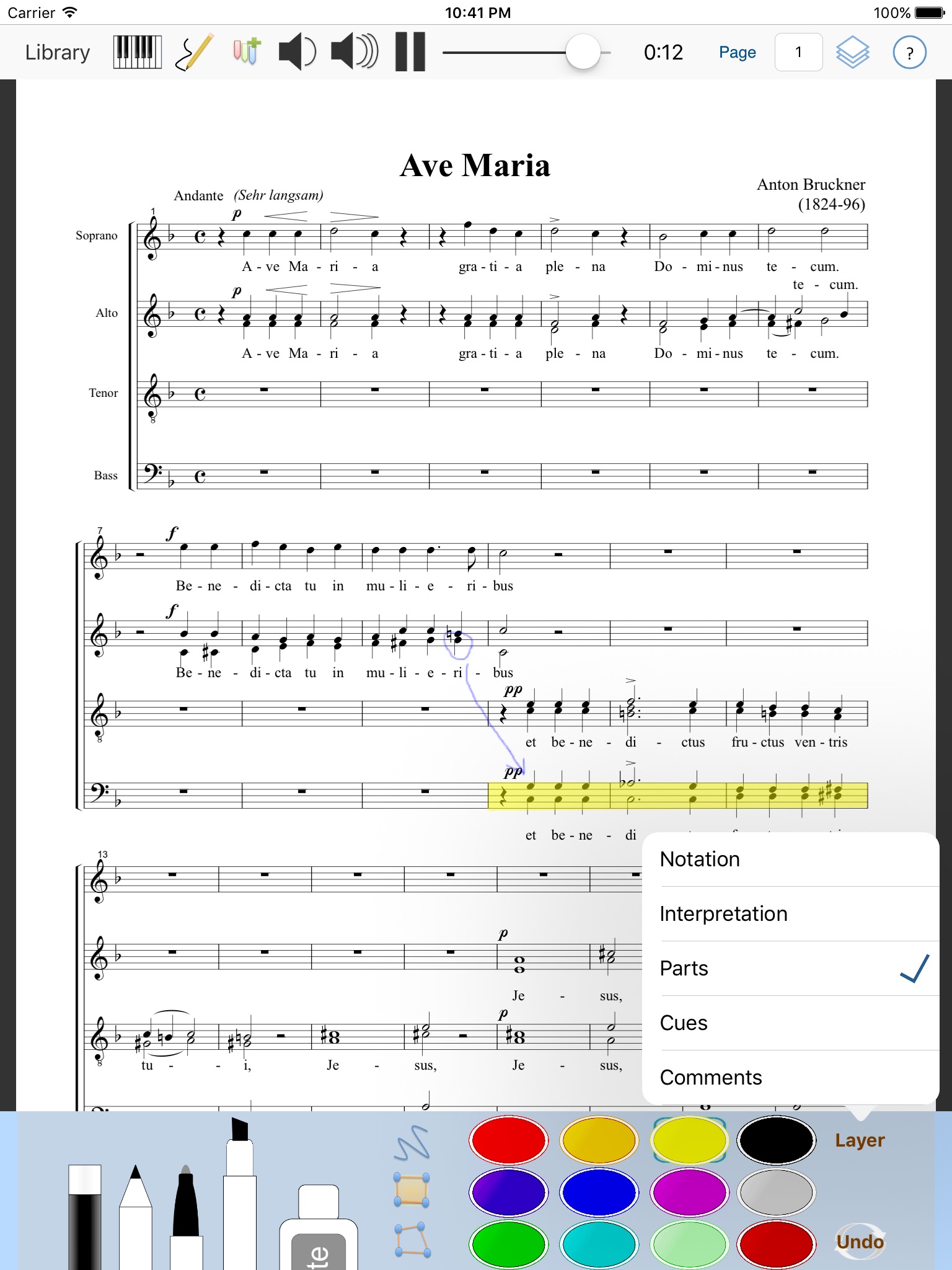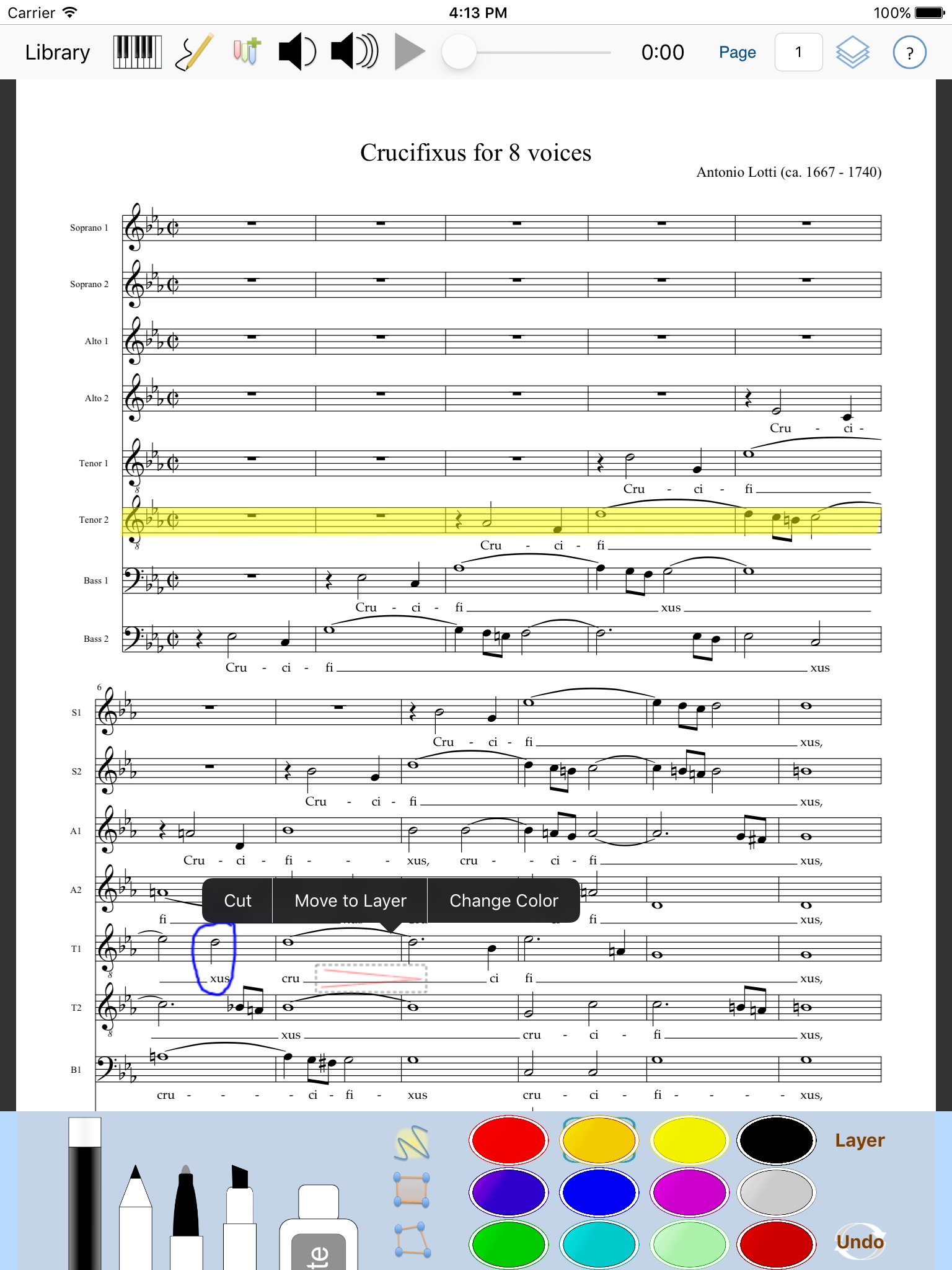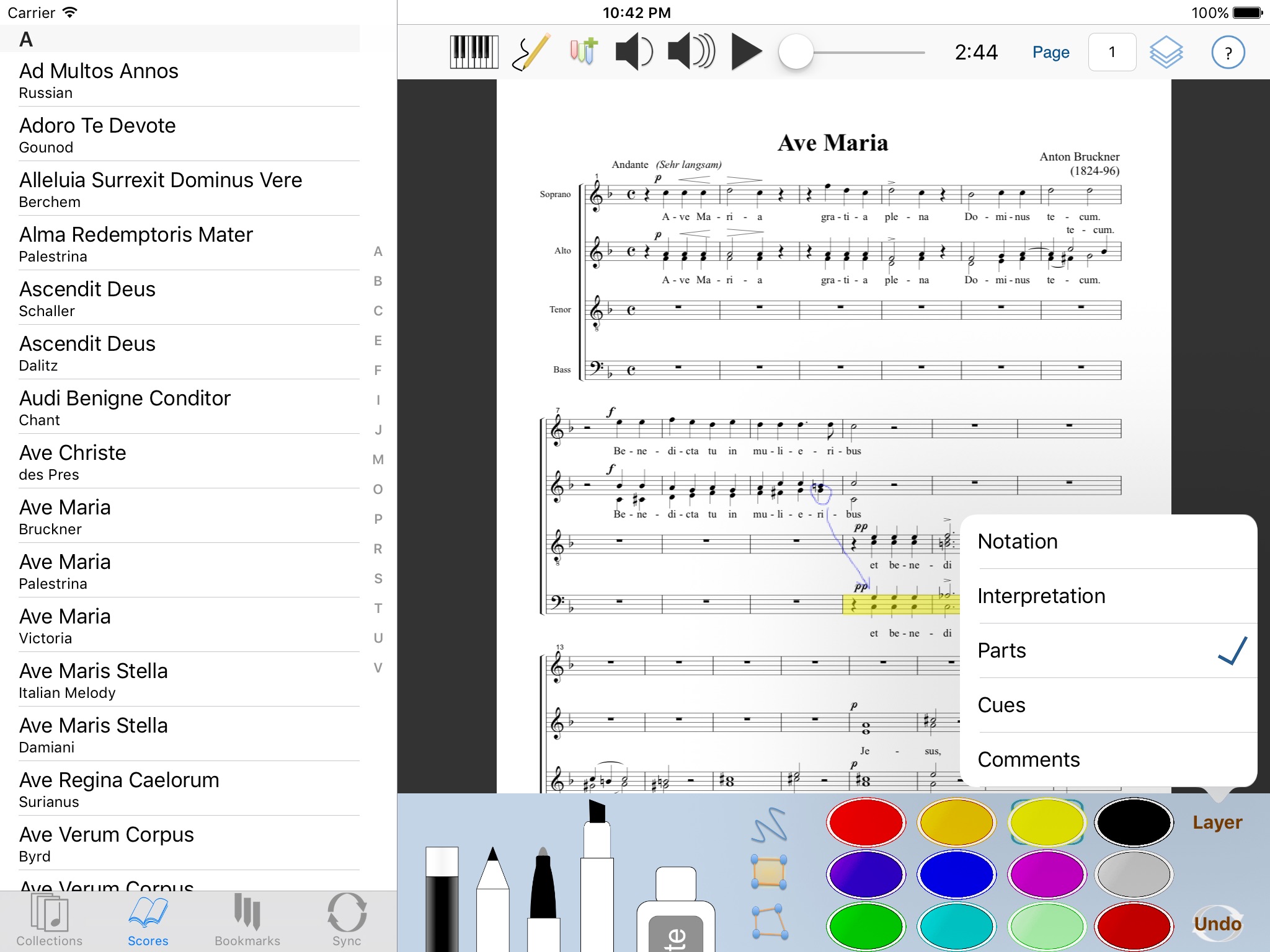With Forzando and the iPad, you can now take your entire sheet music library with you wherever you go!
Forzando is a PDF viewer and MP3 player designed especially for viewing sheet music on the iPad. Using the free, companion desktop application, you can organize your sheet music library, associate MP3 files with your scores, and transfer PDFs and MP3s to Forzando on your iPad.*
Forzando facilitates musical rehearsals and performances, keeping all your scores together and organized. It also includes a 13-note musical keyboard simulator to help find pitches and a markup palette to make your own musical annotations.
* The companion application is required to place content into Forzando. Without it, Forzando cannot obtain any PDFs or MP3s. The companion application is written in Java and requires JRE 1.6 running on Mac OS X Snow Leopard (or better), Windows XP SP2, Windows Vista, or Windows 7 or later. A wireless network and Bonjour are also required for synchronization without iTunes document sharing. If you use iTunes document sharing, you can export the entire music library from the companion application to a folder and add the folders contents to Forzandos shared documents in iTunes, eliminating the need for wireless synchronization.
The companion application is available at www.drakeapplications.com/Downloads.
(Choose Forzando Installer)
Forzando lets you:
- Select a score to view from your collections or from the entire list of scores.
- Playback an audio file if one is associated with the PDF.
- Listen to sequences of notes or grab pitches with the 13-note musical keyboard.
- Annotate scores in multiple colors and layers with or without the Apple Pencil.
The companion application lets you:
- Import PDFs into your music library.
- Associate an MP3 or M4A file with any PDF.
- Organize scores into collections (similar to play lists).
- Select collections to synchronize with Forzando.
- Export the music library to a folder for document sharing with iTunes